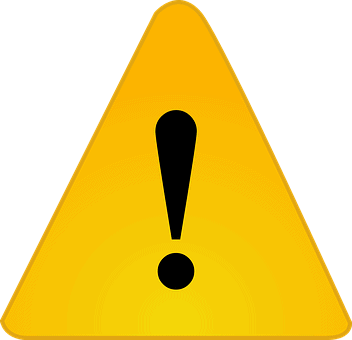Common Issue
If after a Windows 10 update, you get an error message about being “unable to process the lockfile” when printing in Sage 100, don’t worry. This is due to a Paperless Office error, caused by permissions being reset with a Windows update.
Follow the steps below to clear the issue.
WARNING — if you’re uncomfortable with editing the Windows Registry, you will probably want to get your IT folks involved! This can be dangerous territory.
- Click on the Start button and type “regedit” without quotes. You should see the program appear:

- Run the command
- Navigate to HKEY_CURRENT_CONFIG | Software
- Right click on Software and select Permissions

- Select the “Users” group and make sure that the “Allow’ box is checked off under Full Control.

- Click OK and you are all set.
If the Sage PDF Converter entry is not there, the Sage 100 workstation installer should be run again (after setting the permission for the HKCC\Software\ key), using the repair option (then open Sage 100 “as admin” and verify the key was created).